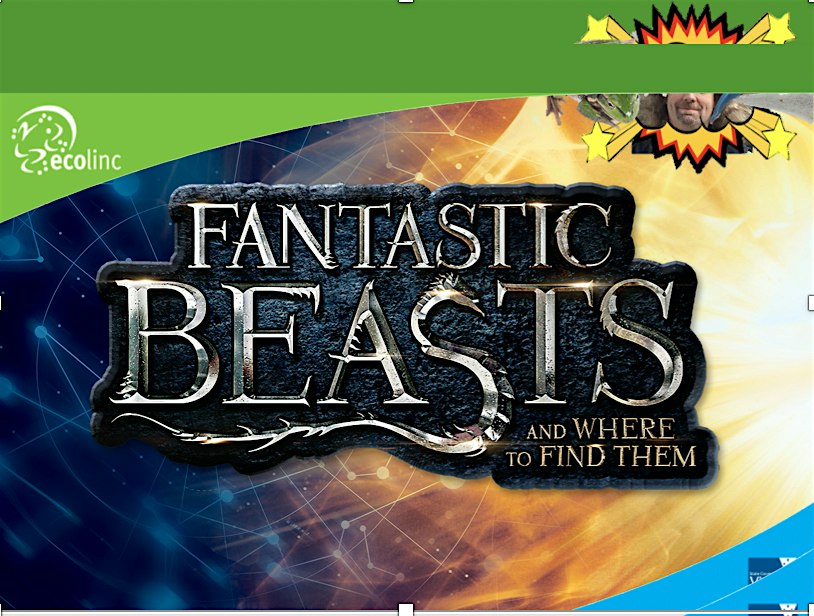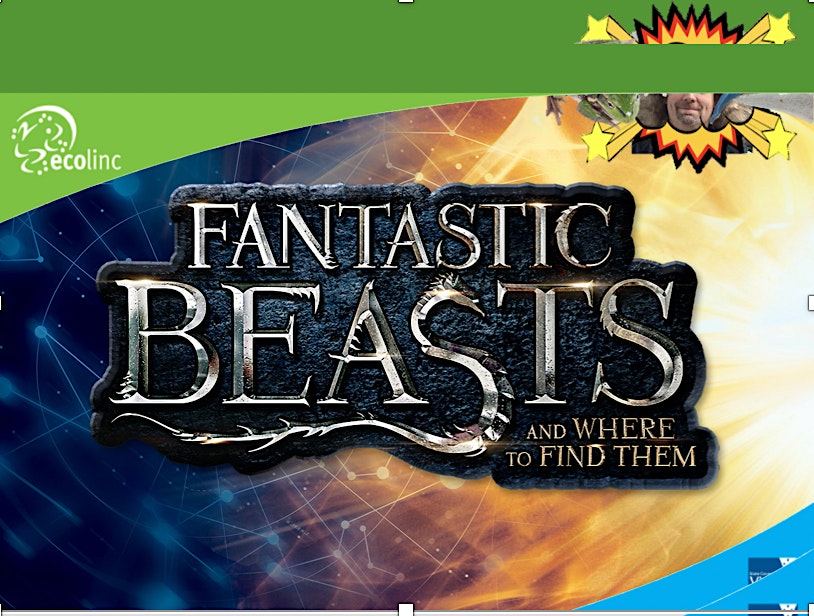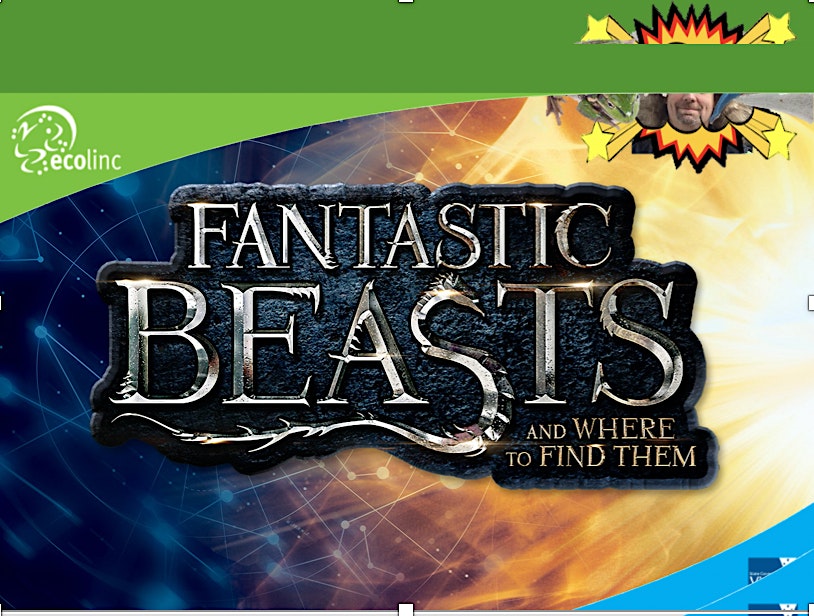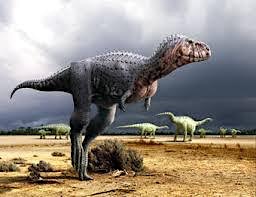Australian Animal Adventures
Ticket Available: 4
Numbers are strictly limited. Each ticket is for one class of 25 students per registered school. If you have more than 25 students you will need to book a number of tickets please. We aim to maximise student engagement and the opportunity for questions.
How do I dial in?
Once your booking has been confirmed you will be sent the dial-in details. You will be able to access from your classroom by projecting your laptop onto your whiteboard or using a Polycom mobile monitor if you have one. The dial in details we use depending on the Event include:
- ZOOM (just Google ZOOM.us and install for free - we send you a link to click)
- CISCO Webex (Victorian schools/teachers have access to Webex)
Reserve your place! First in best dressed.